Docker
Web App
The only two required environment variables are
PAPERMERGE__SECURITY__SECRET_KEY and PAPERMERGE__AUTH__PASSWORD. To start
web ui part use following command:
docker run -p 12000:80 \
-e PAPERMERGE__SECURITY__SECRET_KEY=abc \
-e PAPERMERGE__AUTH__PASSWORD=admin \
papermerge/papermerge:3.2
Point your web browser to http://localhost:12000 and you will see login screen:
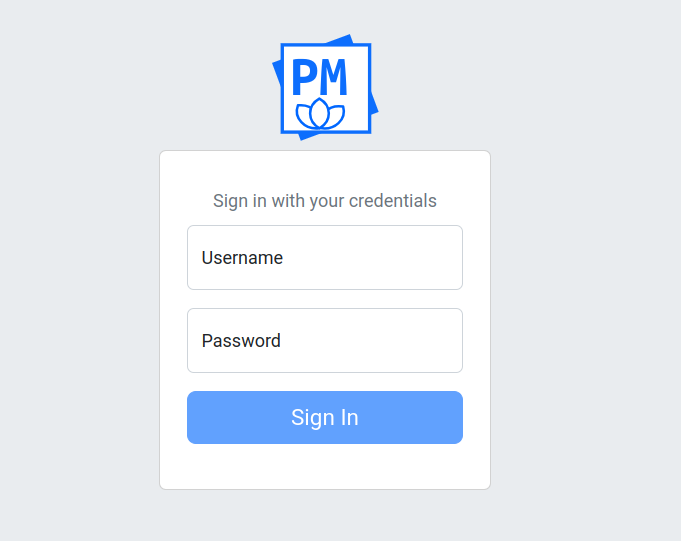
Credentials are:
- username
admin - password
admin
Note
The above docker run starts only web UI part. For complete setup you
also need one or multiple workers.
Official Docker Image
Official Papermerge docker image is available on docker hub.
Get Docker Image
The recommended way to get the Papermerge docker image is via docker pull command:
docker pull papermerge/papermerge:3.2
Web App + Worker
For complete setup you need to start one or multiple workers. Worker is the component which, among other things, performs OCR.
Here is minimal docker compose file with web UI and one worker:
version: "3.9"
x-backend: &common
image: papermerge/papermerge:3.2
environment:
PAPERMERGE__SECURITY__SECRET_KEY: 12345
PAPERMERGE__AUTH__USERNAME: admin
PAPERMERGE__AUTH__PASSWORD: admin
PAPERMERGE__REDIS__URL: redis://redis:6379/0
volumes:
- data:/db
- index_db:/core_app/index_db
- media:/core_app/media
services:
web:
<<: *common
ports:
- "12000:80"
depends_on:
- redis
worker:
<<: *common
command: worker
redis:
image: redis:6
volumes:
data:
index_db:
media:
With above setup, web app is accessible on http://localhost:12000.